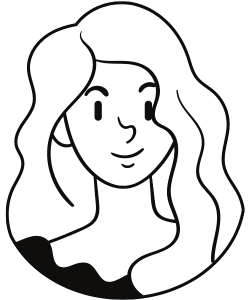This blog post will explore the crucial role of optimising online payment pages in maximising conversions and driving higher sales. In today's digital landscape, a seamless and user-friendly payment experience is paramount to capturing and retaining customers. Read on to explore practical strategies and best practices for optimising your online payment pages, ultimately boosting conversions and driving business growth.
Importance of Optimised Online Payment Pages
A well-optimised online payment page is the final step in the customer journey and can make all the difference between a completed sale and an abandoned cart. Here's why optimising your payment pages is essential:
Enhanced User Experience
Streamlining the payment process reduces friction, making it easier for customers to complete their purchases.
Mobile-Friendly Design
Ensuring mobile compatibility allows customers to make payments seamlessly, regardless of their device.
Increased Trust and Confidence
Security Assurance
Implementing robust security measures and displaying trust indicators (e.g., SSL certificates) instils confidence in customers to proceed with their transactions.
Clear Privacy Policy
Transparently communicating how customer data is handled builds trust and minimises concerns about data security.
Reduced Cart Abandonment
Clear and Concise Information
Presenting payment details, including total costs, taxes and shipping fees, upfront prevents surprises and reduces the likelihood of cart abandonment.
Multiple Payment Options
Offering a variety of payment methods caters to diverse customer preferences and increases the likelihood of completed transactions.
Best Practices for Optimising Online Payment Pages
To maximise conversions and boost sales, consider implementing the following best practices for optimising your online payment pages:
Clear Layout
Use a clean and uncluttered design with prominent call-to-action buttons and easy-to-understand form fields.
Progress Indicators
Displaying a progress bar or steps indication helps customers understand where they are in the payment process.
Guest Checkout Option
Customers should be allowed to make purchases without creating an account as this reduces barriers to completing the transaction.
Auto-Fill Features
Implement auto-fill capabilities for customer information to expedite the checkout process.
Visible Security Badges
Display trusted security logos (e.g., padlock icons, payment provider logos) to reassure customers of secure transactions.
SSL Encryption
Implement SSL certificates to protect sensitive customer data during transmission.
Summary
Optimising your online payment pages is a crucial step in driving higher sales and increasing conversions. By prioritising user experience, building trust and implementing best practices, you can create a seamless and secure payment process that encourages customers to complete their transactions. Remember, small improvements to your payment pages can yield significant results. Implement these strategies and watch your conversions soar, ultimately leading to business growth and success.
For more information, contact a service provider like Tingg Kenya.